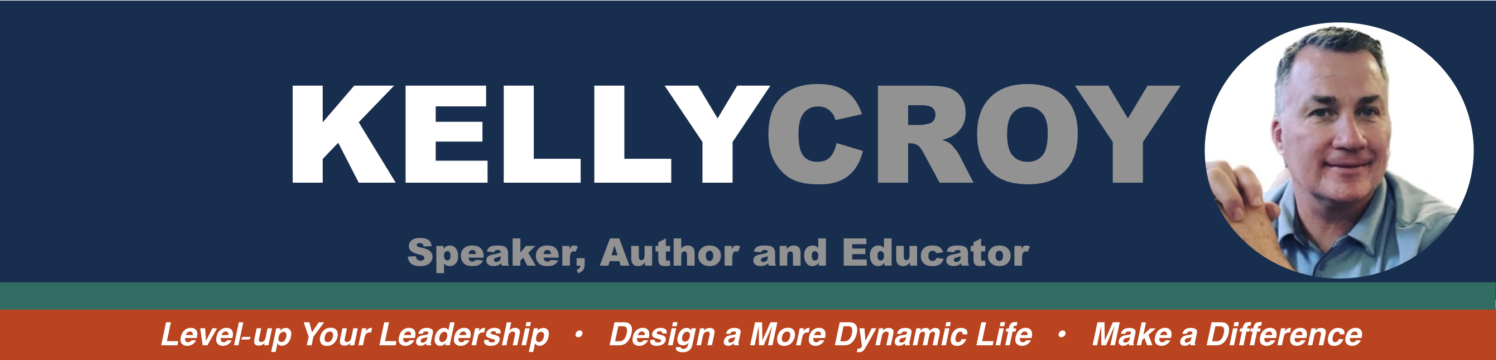If you want something done you either do it now or you schedule it. Since you can’t do everything at once, you might be creating a pretty long list.
 I’m proud of the accomplishments in my life, but I’ve got more on the way. In fact, I think I am just getting started.
I’m proud of the accomplishments in my life, but I’ve got more on the way. In fact, I think I am just getting started.
I’m proud of what I accomplish each year, month, week and most days. It’s not luck. What I finish is the result of goal setting in my journals, habit tracking, and a daily to-do list.
I am sharing with you the exact tools I use, both physical and digital, of how I work in hopes you will find some value in them and try them out, as well as share some of your tools and processes in the comments.
Click to Read More
- Moleskine Classic Notebook Journal: This is a beautiful slim physical notebook that I carry with me in my bag. This is the link the exact model I use.
- 192 pages
- The first page I declare a reward if found, “dinner at your favorite restaurant.”
- The next page is space for quotes I find throughout the year that inspire me.
- I have a page or two for my journals in five key areas of my life as well as a general list. I single out and rewrite the top three.
- I have a page dedicated to my ‘one word for the year’ and the philosophy and leverage behind it.
- Each month I create a grid, see photo included, of daily habits of about one dozen that I check off each day.
- Next to the grid is my “Win of the Day” where I write a sentence or bullet of the good the occurred. That’s my gratitude.
- I create a monthly “to-do” page. What will I do this month toward my annual goals and what just needs done (e.g. oil change).
- On this same page your will find four boxes for each week that breaks down the monthly goals into weeks.
- I also include at the bottom: my #1 priority, my focus of what I am reading, writing, drawing and listening, my challenge for the month and a challenge.
- The pages I fill between months can be filled with anything but generally range from: quotes I like, project breakdowns, writing ideas, podcast interview notes, sketches of ideas, notes of phone conversations, podcast notes, information from books and videos, research, refections on life moments, and everything in between.
- At the back of my journal I leave space for “Things I Want.” I have found by writing them down, I want them less and they pass from my mind. Also, I don’t forget that one special item for me or someone else if I actually do buy it. I don’t spend much.
- The last page of my journal is reserved for the books I read during the year.
- I have other special pages where I plan out speaking events, art events, posts, etc.
- If it is important enough to be written down, it goes into the journal. Period. No little notes.
- I do use some smaller journals for very special projects like a book I am writing or a painting I am planning.
- Productive Weeks: To-Do List and habit tracker. This is physical notebook I use just at work .
- It’s small.
- It stays on my desk.
- List what I want to accomplish for the week.
- Habit tracker for the week.
- Jot down weekend plans (fun diversion once in awhile if a coworker shares and idea)
- A to-do for each day of the week Mon thru Friday
- This is new to me this year and I love it. I had too many post it notes and a marker board too full.
- Great purchases. I love how small it is and easy to use. Sometimes I snap a photo on phone for weekend.
- Things: This is an app that syncs to my iPhone, iPad, Apple Watch and Mac.
- It’s a catch-all of everything that needs to be done.
- This contains repeat reminders and a list of things to do each day.
- I see the reminders on my watch.
- I love click them complete.
- When someone gives me a task a to-do item, it goes here first.
- I choose when it gets done and what month or week or day it is assigned.
- This is list for work, home, and my dreams.
- Best to do app on the planet.
- Day One Journal: This is an app that syncs to my iPhone, iPad, Apple Watch and Mac.
- I love my Moleskin for creativity, but the best journal is the one you have with you, and this is literally on my wrist.
- I have several journals set up inside of it:
- Personal: about my life and things that happen
- Work: How projects are going, etc.
- Kudos: Whenever someone sends me good news I keep it to keep my spirits up.
- Quotes: I keep quotes in here that I find. Photos from books, etc.
- A reminder pops up on my screen a couple times a day reminding me to add something.
- You can add photos, screenshots, voice, and just about anything.
- What I love best is that it is searchable and you can look back to earlier years.
 Good Notes: This is an App on my iPad and iPhone
Good Notes: This is an App on my iPad and iPhone
- I plan my day out in this. Yes, my day.
- I designed my own template with:
- top three priorities
- a list of to-dos for the day
- a half page of the hours from 5Am to 11Pm where I identify what gets done around what time.
- This really works for me.
- This is the most fun and productive way to spend your evening the night before to plan your day.
- It syncs with my iPhone so it’s almost always with me.
If the building I was in were to catch on fire, well I would grab my Moleskine. It’s just the artist in me loving the tactile hand, eye, and ink, and besides everything else would be stored in the cloud from the other tools.
This may seem like a lot, but it’s not. I have a process, and I am really only in these to mark things off.
You can’t spend your time planning. You must spend your time doing. But… you must spend your time doing what is most important.
Plan your day. Plan your life.
Design a dynamic life with the help of these tools.
You need a place to dream. Your journal.
You need a place to schedule. Your To-Do List.
You need a place to keep yourself accountable. Your habit tracker.
I hope this post inspires you to be more, dream more and do more.
Always forward,
Kelly
Order Kelly’s books, Along Came a Leader and Unthink Before Bed: A Children’s Book on Mindfulness for your personal library.
Educator, Author, Keynote Speaker
Twitter: @kellycroy
Instagram: @kcroy
Website: kellycroy.com and wirededucator.com
Podcast: The Wired Educator Podcast
and of course: Facebook.
Sign-up for Kelly’s newsletter here.
 I’m proud of the accomplishments in my life, but I’ve got more on the way. In fact, I think I am just getting started.
I’m proud of the accomplishments in my life, but I’ve got more on the way. In fact, I think I am just getting started. Good Notes: This is an App on my iPad and iPhone
Good Notes: This is an App on my iPad and iPhone