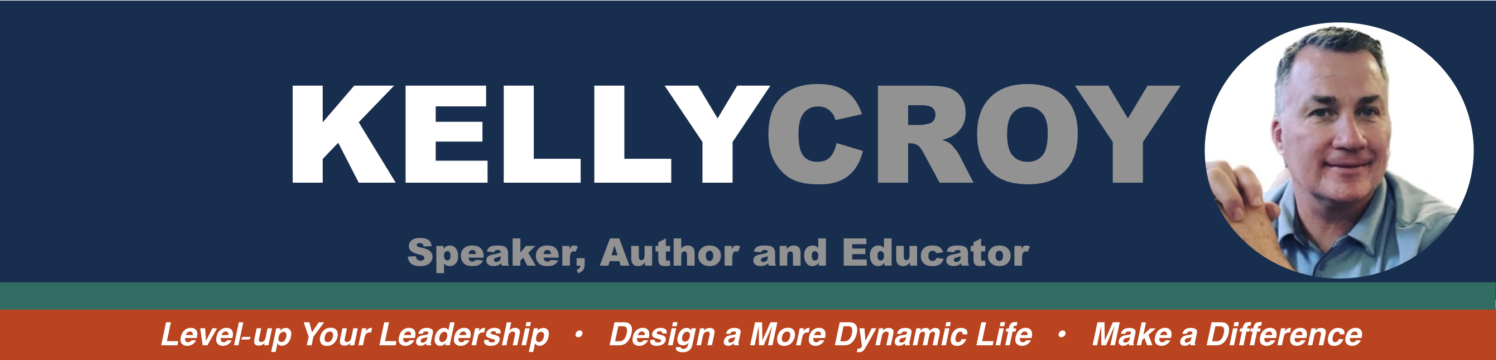I have been journaling now for over 20 years. I use my journal to improve my life by taking notes, planning projects, reflecting on successes and failures, brainstorming ideas, planning books, writing speeches, capturing magical moments with my family and so much more.
 My process has evolved over the years. The very first year I wrote things down in a spiral notebook just like the one you would use in a high school classroom. Now my notes sync electronically across all of my devices and a plan special projects in a leather Moleskine journal.
My process has evolved over the years. The very first year I wrote things down in a spiral notebook just like the one you would use in a high school classroom. Now my notes sync electronically across all of my devices and a plan special projects in a leather Moleskine journal.
For day-to-day journaling, I use:
• Day One: Day One is an electronic journal that is on all of my devices. It is passcode and security protected. It prompts me each day to write an entry. I have multiple journals inside the app. One for my personal life, one for work, and a Kudos journal to inspire and improve my mindset. I really like Day One. It has a lot of advanced features and it is searchable. Easy to find what you are looking for with a quick search. You can include photos, sketches, text, voice and more. I highly recommend Day One. The best journal is the one you have with you, and Day One is on your iPhone, your Apple Watch, your iPad, and Your MacBook.
• Moleskine Journal: I like to use paper and pen sometimes to plan projects although my iPad and the Apple Pencil are replacing this need more frequently. The best physical journal is this Moleskine Journal: My journal of choice is: extra-large, softcover, Moleskine Carnet ligne’ lined 192 paged journal measuring 7 and 1/2 inches by 9 and 3/4 inches. I know because I have tried them all.
For Note-Taking and Sketch-noting:
• GoodNotes: GoodNotes is the app I use with my iPad and Apple Pencil for note-taking. The ability to use the Apple Pencil and write with it makes it awesome! It’s searchable and versatile. You can create notebooks or quick notes. It has so many great features and lots of incredible templates. GoodNotes is the tool that is quickly replacing my Moleskine Journal for everything. It syncs with all of my devices so ALL of my notes are with me wherever I go. They are on my phone, iPad, and MacBook. They look great and it is perfect for sketch noting too. You can even search handwritten words and you can also convert handwriting to typed text. I take my iPad to meetings or work on my notes or review wherever I go.
• Procreate: Procreate is the best app for creating art. Boom! I said it. I have tried every art app imaginable. Procreate is fun, easy to use and powerful. I love Procreate. I do all of my art here now except for my painting, and even my paintings begin here as sketches. I sometimes use Procreate for Sketch-noting.
• Drafts: Drafts is an app I use to quickly capture and idea for a blog post or crudely capture a thought that enters my head while listening to a blog post. Everything inside my Drafts app is captured quickly, crudely, and is reviewed and put into one of my other tools later. I also store hashtags and other copy that I will tweet, or copy and paste into something else on a regular basis. Drafts is where I dump my brain. I really enjoy it.
I’ll share how I put these tools to work in a later post.
You can use these tools to level-up your journaling and note-taking game to become more productive and successful.
Reach out to me with any questions you may have.
Kelly
———————————————————————-
Looking for a dynamic speaker for your event? • Kelly Croy is an author, speaker and educator. Want to learn more? Send me an email. • Sign-up for Kelly’s Newsletter. Listen to Kelly’s other podcast The Wired Educator Podcast with over 150 episodes of interviews and professional development. • Order Kelly’s book, Along Came a Leader for your personal library. • Follow Kelly Croy on Facebook. • Follow Kelly Croy on Twitter. • Follow Kelly Croy on Instagram