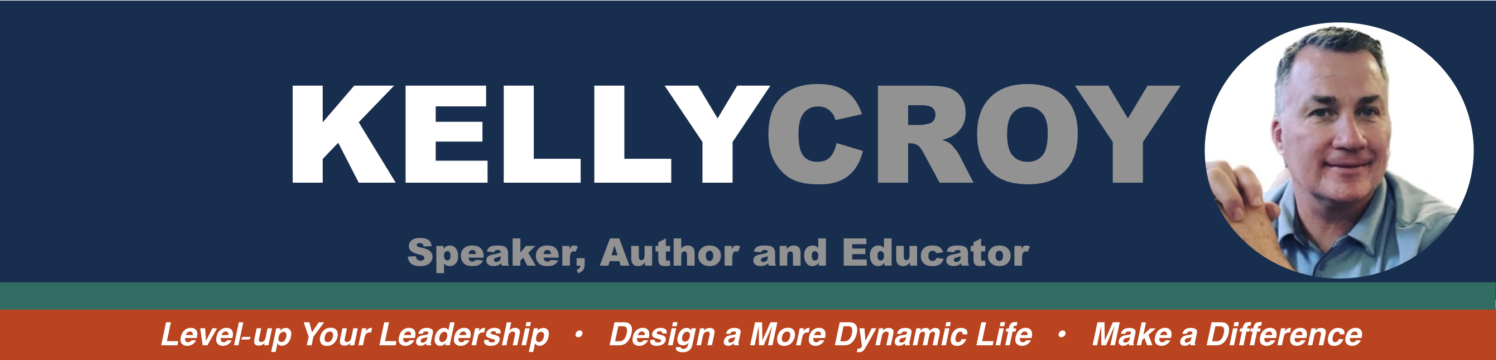Communication is essential to leadership, but how do we keep up with email, voicemails, texts, Facebook messages, Twitter, and everything else, let alone work, parent, and chase a dream? Without a plan it can be overwhelming.
Communication is essential to leadership, but how do we keep up with email, voicemails, texts, Facebook messages, Twitter, and everything else, let alone work, parent, and chase a dream? Without a plan it can be overwhelming.
Poor response times in dealing with communication can create some problems and a negative impression of yourself as pointed out in my last post, Great Leaders Respond Timely. And it’s true; great leaders do respond to all of their messages in a timely manner. Some have the luxury of assistants and a spokesperson, but most manage to do it all themselves, and so can you.
I would like to share some of the communication secrets I have gleaned from the greats, and a few I have probably mistakenly credited to myself, in hopes it will not only help you tame your inbox, but dominate it.
This will be a four-part series: Email, Phone, Social Networks, and the Lost Art of Letter Writing
Part One: Dominating Your Email Inbox
Here is the Email Rule: Get Your inbox to zero by the end of each day.
Here is how you do it:
•Terminate Junk: I delete junk mail and forwards with a vengeance. If you forward me something, and it is really that cool, you can explain it to me when we get together. I only delete junk mail from corporations and silly forwards. I file everything else in folders.
• Folders: I keep folders titled: Newsletters, Speaking, Financial, Orders, etc. that I feel I need. Keep your folder list to a minimum. You can search your folders for old messages, or your entire machine for the ones you need. I go into these folders often. I never, ever delete messages. Ever.
• Read, Respond, File: You read the email just once and then you either delete (which is practically a never), respond, and file, then move to the next, read, respond, file. Some emails don’t require a response.
• Put the Ball in Their Court: I respond in such a way that they need to respond next. I don’t worry about the email anymore. I responded, gave them and action to get back to me when X is completed, and I filed it. These actions usually include a date that I need a response by, and a thank you, but you need to give them a command to get back to you for further action.
• Take Action: If the email is asking you to do something do it. If you cannot do it immediately respond immediately to the person and tell them approximately when you can, then add it to your calendar with an alarm and put it on the to-do list. I often respond with, “I received your message regarding a commissioned art piece. I have several requests ahead of you. I am adding you to my inquiry list. To remain on the list please mail a 25% deposit… I will email you once the deposit is received and an approximate date. If you are able to delegate it to another, do so, and respond telling them why you delegated and copy it to that person, and request notice from both that it is acceptable. If the email does not require action, file it.
• Spontaneous Touch & Go: Isn’t it great when you get a “Just thinking of you message?” I send these out immediately if I see a friend reach an accomplishment or if I am indeed just thinking of them. Why? Because I sincerely like doing it, and I would like the same in return. Always be first to compliment, congratulate, and thank.
• Accounts: This one is up to you, but it works great for me. I keep three email accounts, but all are accessible from any device, anywhere, and synced so when a message is deleted on one device it is deleted on all. I keep one email address for my family and friends, one for my business, and one for signing-up to new ventures. All of my messages go to one inbox.
• Optimize Email Organization Times: I complete 95% of my email management from my iPhone on the go. I delete and file in the checkout line at the grocery store, when someone else is driving, and whenever I have a moment to spare. I have a folder of attachments of frequently asked questions (most our about my speaking engagements) that I use with short personalization. Even more important is to schedule times that you do not check email. You need this, so setup no email times and locations and follow them. Your daughter’s soccer game is a GREAT example of where NOT to get the email down to zero. Do NOT make responding to your inbox your job. Move quickly and get that inbox to zero. If you find email taking more time than you want, just use your timer on your phone or microwave, or play one song in iTune, and get after it. When the song en or timer goes off, stop.
You can get your inbox to zero easily each and everyday. Remember you are not responding to an email, you are responding to a person.
My Next Post will be: Phone Mastery: Part Two of How Leaders Respond Timely
Click to email Kelly questions about presenting at your event!
1-800-831-4825
Kelly Croy is a chalk artist and professional speaker. He has entertained and amazed audiences across the nation including corporations, schools, churches, conferences, and anywhere people come together to be entertained and inspired. Please consider booking Kelly for your next event.